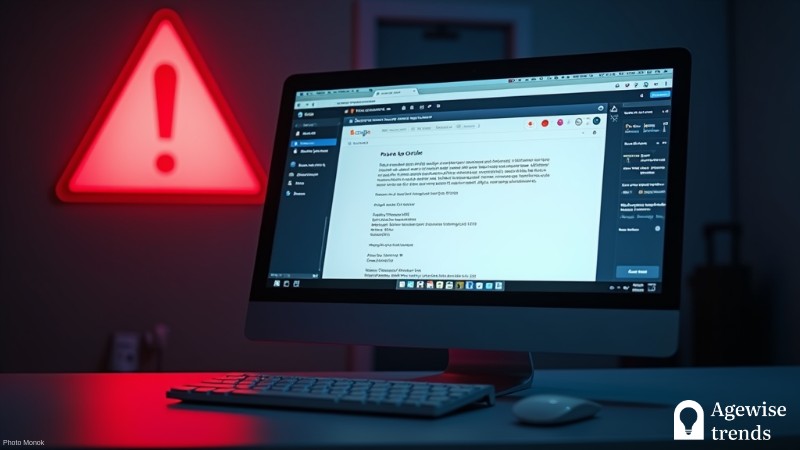If you’re looking for the best cell phone for seniors you’ve come to the right place. Seniors need phones that are simple, reliable, and easy to use. So, we’ve created this full breakdown to explain the current options in 2025.
Phone options for elderly users can have large buttons, bright screens, and straightforward menus to make staying in touch effortless. Whether it’s a basic cell phone for calls and texts or a smartphone with video calling and internet access, ease of use is what matters most.
Our Top Recommendations:
| Best All Around | Most Features | Most Affordable |
| Jitterbug Flip2 | Apple iPhone SE | Nokia 3310 |
You should know there’s no one-size-fits-all when it comes to cell phones for seniors. Some prefer basic phones with large physical buttons and a simpler interface. Others want a full-featured smartphone with touch screens, internet access, and video calling.
The good news? There’s a wide range of options from the more basic cell phones for seniors to top rated mobile phones with the most modern features. We’ve broken them down by features, cost, and ease of use. Whether someone needs a durable flip phone for simple calls or a smartphone for messaging and video chats, today’s most reliable cell phones make it easier than ever to stay connected.
Our Review Process:
Our review process focused on the four main factors below when considering the best cell phone for seniors:
- Configuration: How easy is the phone to set up? How easy is it to reach support?
- Features: What senior focused features do they offer? Do they detract from usage?
- Cost: Is it a reasonable cost for the elderly population?
- Carriers: Which carriers are available? Does it work with multiple carriers?
1) Jitterbug Flip2
Why We Like It
✅ Large, tactile buttons and simpler interface for ease of use
✅ Powerful speakers and M4/T4 hearing aid compatibility
✅ Urgent Response button for emergencies
✅ Amazon Alexa integration for voice commands
✅ Affordable at $47.99 with available on plans for seniors with Lively Smart
Why You May Not Like It
❌ No phone with internet access – limited to calls and texts
❌ No app store or advanced features like smart notifications
❌ Only works with Lively’s plans, not Boost Mobile or other prepaid options
Price: $47.99
The Jitterbug Flip2 is all about simplicity. There’s a reason why it’s frequently considered one of the best cell phones for seniors. It’s easy to use, reliable, and built with seniors in mind. The large, backlit buttons make dialing effortless, even for those with vision or dexterity challenges. The bright screen displays text clearly, so there’s no need to squint or strain your eyes.
While we wouldn’t consider it a senior citizen smartphone like the Lively Smart or Apple SE, it makes using a phone easy for the elderly population. One of the standout features is the dedicated emergency button, which connects users directly to urgent response agents. Whether it’s for peace of mind or actual emergencies, it’s a great safety net for seniors and their families.
The Flip2 runs on Verizon’s network, meaning strong coverage without any complicated apps or menus. It sticks to what’s important—calling and texting, keeping everything straightforward and stress-free.
At $47.99, it’s an affordable option, with plans starting at just $19.99 per month for unlimited talk and text. The loud, clear speaker makes conversations easy to hear, while simple tools like a camera, flashlight, and calendar are neatly arranged for easy navigation.
The battery lasts for days, so there is no need to charge it constantly. And when it does need charging, just place it on the included dock—no fiddling with cables.
For added convenience, voice commands let users make calls or send texts hands-free—perfect for those with arthritis or limited mobility.
2) Apple iPhone SE
Why We Like It
✅ Intuitive iOS interface with a simpler interface than Android
✅ FaceTime and video calling for staying in touch with family
✅ Great camera for photos and videos
✅ Works with multiple phone companies and cell phone carriers
✅ Long-lasting battery and wireless charging
Why You May Not Like It
❌ More expensive than basic cell phones
❌ More complex than a simple phone or flip phone
❌ Lacks a dedicated emergency button
Price: $429
If a senior relative wants a more modern phone and is comfortable with Apple’s iOS this should be the go to option. We wouldn’t consider it as one of the more basic cell phones for seniors. However, the iPhone SE delivers premium Apple quality without the premium price. At $429, it is more expensive than other options but the features are worth it.
There’s a reason why iPhones are frequently considered one of the top-rated mobile phones for every generation. It runs on the A15 processor, the same powerful chip used in the iPhone 13 and 14. That means smooth performance for texting, email, web browsing, and even video calls with family.
Plus, many seniors prefer the classic home button with Touch ID of the older iPhone models, making navigation easier than gesture-based systems. The 4.7-inch screen is bright, sharp, and easy to read without feeling too bulky in the hand.
Apple’s accessibility features are another big plus. Options like larger text, voice control, and hearing aid compatibility make it a great choice for seniors. Plus, it supports wireless charging and is water-resistant for added durability.
Battery life lasts all day, and the 12MP camera takes sharp photos with a portrait mode that adds a professional touch. The iPhone SE works with all major carriers, and Consumer Cellular offers flexible plans specifically for seniors.
If you’re looking for a straightforward, high-quality iPhone that’s easy to use, this is the one.
3) RAZ Mobility Memory Cell Phone
Why We Like It
✅ Specifically designed for people with memory loss, Alzheimer’s, or dementia
✅ Simple interface with a single screen for easy navigation
✅ Caregiver-controlled contact list and settings via an app
✅ GPS tracking to help family members locate a lost phone
✅ Emergency response button with optional emergency call center
Why You May Not Like It
❌ No phone with internet access – only allows calling
❌ Limited optional features – no text messaging, apps, or web browsing
❌ Higher cost compared to basic cell phones with more features at $349.00
Price: $349.00
The RAZ Memory Cell Phone isn’t just another smartphone, it’s built specifically for seniors with dementia or memory loss and is considered one of the most reliable cell phones for the aging population.
It features a large 6.5-inch display with a simple interface that eliminates confusion. No clutter, no distractions, just a clear, picture-based contact list that makes calling loved ones effortless.
Safety is a top priority. When the user dials 911, the phone automatically sends text alerts to up to three contacts. Plus, it announces the caller’s name during incoming calls, helping users recognize who’s trying to reach them.
The phone also supports video calling through the RAZ platform, keeping seniors visually connected with family. It works with AT&T, Verizon, and T-Mobile, so users have plenty of carrier options.
With a long-lasting battery, seniors don’t have to worry about charging it constantly. The sleek, modern design helps it blend in with standard smartphones, avoiding any stigma around specialized devices.
At $349, it includes setup, support, and some packages even come with three months of free Mint Mobile service. If you need a phone that prioritizes simplicity, safety, and easy communication, this is a solid choice.
4) Snapfon ez4G
Why We Like It
✅ Large, easy-to-read primary screen
✅ Loud and clear speakers for hearing-impaired users
✅ SOS emergency button with optional 24/7 monitoring service
✅ Long-lasting battery, up to a week on standby
✅ Affordable pricing for seniors
Why You May Not Like It
❌ No video calling or advanced smartphone features
❌ Limited carrier options – works best with Boost Mobile and Snapfon’s own plans
❌ Small contact list compared to simple smartphones
Price: $99 (requires data plan)
Among the options for senior cellular phones the Snapfon ez4G keeps things simple while offering a few modern features. It has large, tactile buttons for easy dialing and texting—perfect for those with vision or dexterity challenges.
The screen displays big, bold text that’s easy to read, even in different lighting conditions. It also supports 4G LTE, WiFi calling, GPS, and Bluetooth, all while keeping navigation user-friendly.
Safety is a key focus. The SOS emergency button lets users quickly contact emergency services or family. You can even program it with emergency contacts for instant access.
It’s probably one of the most affordable senior-friendly phones. It works with Snapfon’s own plans and some Boost Mobile options, giving users flexibility.
The loud speaker makes calls easy to hear, and the battery lasts for days thanks to its simple design. Setup is quick, and even those who aren’t tech-savvy will find the menu easy to navigate.
If you’re looking for a budget-friendly, no-fuss phone with great safety features, the Snapfon ez4G is a fantastic option.
5) Motorola Moto G 5G
Why We Like It
✅ Affordable price for a 5G smartphone
✅ Large touch screen and easy-to-use interface
✅ Decent camera and video calling capabilities
✅ Works with T-Mobile network and most prepaid plans
✅ Long-lasting battery with fast charging
Why You May Not Like It
❌ Not a simple phone – may have a learning curve for seniors
❌ Larger size can be difficult for people with small hands
❌ No dedicated emergency button like some plans for seniors
Price: $179.99
The Motorola Moto G 5G is a solid option as a portable phone for elderly who want a smartphone but don’t want to spend a fortune. At $179.99, it offers 5G connectivity, a large touch screen, and a long-lasting battery.
It works with major carriers like Verizon, AT&T, and T-Mobile, so there’s no shortage of plan options. The bright, easy-to-read display makes texting, browsing, and video calls simple and enjoyable.
One of its biggest perks? Battery life. You can use it all day without worrying about constantly recharging. It also features fast charging, so even a short charge gives hours of power.
The interface is clean and simple, with minimal clutter. Motorola keeps Android customizations light, making it easier for seniors to use without getting overwhelmed.
The camera takes solid photos, and the loud, clear speakers ensure calls are easy to hear. Physical buttons for volume and power are easy to press, and the fingerprint sensor provides a quick and secure way to unlock the phone.
For seniors who want a modern smartphone that’s simple, affordable, and user-friendly, the Moto G 5G is a great pick.
6) Consumer Cellular Iris Flip
Why We Like It
✅ Easy-to-use primary screen with large text
✅ Affordable prepaid plan options with Consumer Cellular
✅ Long-lasting battery, lasting over a week on standby
✅ Large, backlit keypad for better visibility
✅ Hearing aid compatible
Why You May Not Like It
❌ No phone with internet access or app store
❌ Basic camera – not ideal for photos
❌ Limited to Consumer Cellular network
Price: $49.99
If you’re looking for a budget-friendly flip phone with all the basics, the Consumer Cellular Iris Flip is a solid pick. At $49.99 from some retailers (plus a potential extra 5% AARP discount), it’s a great deal for seniors who want a simple, no-fuss device.
The flip design is often a favored model among mobile phones for seniors. It protects the screen when closed and gives that satisfying snap when opened. The large keypad is easy to use, making dialing and texting effortless. Call quality is loud and clear, and the speaker is strong enough for those with mild hearing difficulties.
It also includes some basic smartphone features, like access to apps and internet browsing. However, navigation can feel slow compared to a touchscreen, and the 5MP camera isn’t the best for capturing detailed photos.
Battery life is reliable and lasts longer than most smartphones, so you won’t need to charge it every night. With Consumer Cellular’s plans starting at $20/month, it’s an affordable, practical choice for seniors who just want an easy-to-use phone without extra complications.
7) Lively Smart
Why We Like It
✅ Large touch screen with easy navigation
✅ Urgent Response button for emergencies
✅ Prepaid plan options with Lively’s plans for seniors
✅ Loud and clear speakers for calls
✅ Video calling for staying in touch with family
Why You May Not Like It
❌ Only works on Lively’s cell phone carrier
❌ More expensive than other simple smartphones
❌ No app store support outside of Lively apps
Price: $71.99
The Lively Smart (formerly the Jitterbug Smart4) is designed to be as simple as possible while still offering smartphone features. It has a large, bright screen, making text and icons easy to see without squinting.
The menu system is clean and straightforward, perfect for seniors new to smartphones. You won’t have to deal with unnecessary apps or cluttered home screens. Voice typing makes texting easier, and the 5Star Urgent Response button provides quick access to emergency help.
The camera takes sharp, clear photos, and built-in health features help track steps, set medication reminders, and even connect with medical professionals.
Battery life lasts a full day on a single charge, and the loud speakers ensure clear calls. Amazon Alexa is built-in, so you can ask for weather updates or set reminders hands-free.
The biggest downside? It only works with Lively’s network, and can be a bit pricier from some retailers than some other cell phones for seniors. But if you want a simple smartphone with emergency support and health tracking, it’s one of the best choices out there.
8) Samsung Galaxy A12
Why We Like It
✅ Affordable price for a modern smartphone
✅ Large touch screen with a simpler interface for seniors
✅ Long-lasting battery with power-saving mode
✅ Good camera and video calling capabilities
✅ Works on multiple cell phone carriers, including T-Mobile network
Why You May Not Like It
❌ More complicated than a basic cell phone
❌ No dedicated emergency button for seniors
❌ Prepaid plan required for best pricing
Price: $95
The Samsung Galaxy A12 is a great pick for seniors who want a full-featured smartphone without breaking the bank. With a 6.5-inch HD+ display, it’s easy to read messages, view photos, and browse the internet without straining your eyes.
It has simple navigation, large icons, and customizable text sizes for better accessibility. The battery lasts all day, and power-saving mode extends it even further.
Call quality is strong, and the camera takes decent photos, especially with good lighting. If you need extra storage for photos or apps, you can add a microSD card.
The main drawback is that it’s more complex than a flip phone, and there’s no dedicated emergency button like on senior-specific phones. But at $95 from some retailers, it’s a great deal for anyone who wants a smartphone with a big screen and solid performance.
9) Nokia 3310
Why We Like It
✅ Legendary battery life – lasts weeks on a single charge
✅ Simple phone with physical buttons
✅ Durable and compact – perfect for basic use
✅ Works with multiple phone companies and prepaid plan options
✅ Affordable price
Why You May Not Like It
❌ No phone with internet access or app support
❌ No video calling or touch screen
❌ Basic camera with low resolution
Price: $79
If you miss the days when phones were simple and built to last, the Nokia 3310 brings back that classic feel with a few modern upgrades so it’s a great option for a senior citizen smartphone.
Its biggest selling point? Battery life. This phone can go up to 30 days on a single charge—perfect if you don’t want to worry about charging every night.
The large, well-spaced buttons make dialing and texting easy, and the high-contrast screen keeps text clear and readable. The menu is simple and clutter-free, focusing only on essential functions like calling and texting.
It also has a dedicated SOS button for emergencies, plus Bluetooth, FM radio, and a basic camera. The sturdy build means it can survive drops, and it fits easily in pockets without weighing you down.
At an affordable price, the Nokia 3310 is ideal for anyone who just wants a reliable, no-frills phone with unbeatable battery life.
10) Emporia Smart 6
Why We Like It
✅ Hybrid design – physical buttons + touch screen
✅ Simple interface with large text and icons
✅ Good call quality and powerful speakers
✅ Prepaid plan compatibility with multiple cell phone carriers
✅ Long-lasting battery with fast charging
Why You May Not Like It
❌ Not as advanced as other full-featured smartphones
❌ More expensive than basic flip phones
❌ No dedicated emergency button
❌ Based mainly for UK consumers
Price: $385
The Emporia Smart 6 strikes a perfect balance between modern smartphone features and senior-friendly design. It has a large 6.58-inch touchscreen, but also physical buttons, making it easy to use.
Like many other senior cellular phones, the interface is clean and simple, with big text and clear icons. It also includes a smart cover with four quick-access buttons, so you don’t have to dig through menus to find what you need.
A 50MP camera lets you take high-quality photos, and an 8MP front camera makes video calls crystal clear. The fingerprint sensor on the power button makes unlocking the phone effortless.
This phone supports 5G connectivity, so it’s fast and future-proof. It also includes a detailed user guide to help new users get comfortable.
While it’s not as basic as a flip phone, it keeps things simple without sacrificing modern conveniences. If you’re looking for a hybrid smartphone with both touch and physical buttons, the Emporia Smart 6 is a great middle ground.
Best Cell Phones for the Elderly by Category
1. Best Cell Phone for Seniors: Easy-to-Use Options for Staying Connected
Not every senior wants or needs a full-featured smartphone. Some prefer a straightforward phone with big buttons, a clear screen, and simple menus—just the basics.
There are two main types of easy-to-use phones:
- Basic cell phones (flip phones, bar-style phones) – Great for calling, texting, and keeping a small contact list without extra distractions.
- Simple smartphones – These have video calling, internet access, and apps but keep things user-friendly for easy navigation.
Top Picks:
- Jitterbug Flip2 – A single-screen phone with big buttons and loud speakers for crystal-clear calls.
- Jitterbug Smart4 – If you want internet access, this phone has a touch screen but keeps things simple.
- RAZ Mobility Memory Cell Phone – Made for seniors with memory loss, with a picture-based contact list for stress-free calling.
What to Look For:
Call clarity – Phones with loud, clear speakers make conversations easier.
Battery life – A long-lasting battery ensures the phone is always ready to go.
Emergency features – SOS buttons, medical alerts, and fall detection provide peace of mind.
Consumer Cellular and Boost Mobile offer senior-friendly plans for these phones.
2. Best Long-Lasting Battery Cell Phones for Seniors: Stay Connected Without Constant Charging
If charging your phone daily sounds like a hassle, you’re not alone. Some basic cell phones last for weeks on a single charge, making them ideal for seniors who want reliability without extra maintenance.
Top Choices for Battery Life:
- Alcatel Go Flip 4 – A simple flip phone with a battery that lasts up to two weeks.
- Samsung Galaxy A15 5G – A smartphone with a 44-hour talk time, perfect for staying connected.
- Motorola Moto G Power 5G – A smartphone with internet access and an extra-large battery that lasts days.
Why Battery Life Matters:
- No daily charging – Perfect for seniors who forget to plug in their phone.
- Emergency use – A longer-lasting battery ensures the phone is powered when needed most.
- Less maintenance – Simple phones hold a charge longer than smartphones, reducing the need to charge frequently.
3. Family Plans Senior Cellular Phones: Best Options for Staying in Touch with Family
A family plan is one of the easiest ways for seniors to stay connected while saving money. Most major carriers offer discounts when multiple lines are on the same plan.
Best Family Plan Options for Seniors:
- T-Mobile 55+ Plan – Offers multi-line savings and senior discounts.
- Verizon 55+ Plan – Great for seniors who want a full-featured smartphone.
- Boost Mobile – Affordable prepaid plans that work with both basic and simple smartphones.
Why Choose a Family Plan?
- Lower cost per line – Adding a senior to a family plan is cheaper than an individual plan.
- Simplified billing – One bill for the whole family, making payments easier.
- Easier tech support – A family member can help with phone settings or the contact list.
4. Touch Screen vs. Single Screen Phones: Which Type of Cell Phone is Right for You?
Choosing between a touch screen phone and a single screen phone (flip or bar-style) depends on how comfortable you are with technology and whether or not you prefer one of the more basic cell phones for seniors.
Touch Screen Phones (e.g., iPhone SE, Samsung Galaxy A15 5G):
- Bigger display
- Internet access & apps
- Video calling
- Advanced features
Single Screen Phones (e.g., Jitterbug Flip2, RAZ Mobility):
- Physical buttons for easy dialing
- No unnecessary distractions
- Simpler navigation
If you just want to make calls and send texts, a flip phone or bar-style phone might be best. If you want video calls and internet, a touch screen phone is worth considering.
5. Best Prepaid Plan Options for Seniors Cell Phones: Flexible & Affordable Cell Service
Prepaid plans give seniors more control over their phone bill. With no long-term contracts, you only pay for what you use.
Top Prepaid Plans for Seniors:
- Boost Mobile – Affordable unlimited talk & text prepaid plans.
- T-Mobile Prepaid – Reliable coverage without a contract.
- Consumer Cellular – Flexible, no-contract plans with optional data.
Why Choose a Prepaid Plan?
- No hidden fees – Only pay for what you need.
- Cancel anytime – No penalties or long-term commitments.
- Better control – Great for seniors who use their phone mainly for calls and texts.
Some Key Features to Be Aware of:
Seniors need specific features in their phones to make daily use comfortable and practical. These essential elements focus on ease of use, clear visibility, and reliable performance.
User-Friendly Interface
Phones for seniors should have large, easy-to-read icons and text. The menu layout needs to be simple and straightforward, with minimal steps to complete tasks.
The home screen should display important functions like calling, messaging, and emergency contacts prominently. A clean design reduces confusion and makes navigation more manageable.
Touch sensitivity settings must be adjustable to prevent accidental inputs while maintaining responsiveness. Clear labels and visual feedback help users know when they’ve pressed buttons correctly.
Accessibility Options
Large text options allow seniors to read messages and contact names without strain. Voice commands enable hands-free operation for calls and texts.
Built-in magnifiers help with reading small prints on documents or labels. Hearing aid compatibility ensures clear audio during phone calls.
Essential Accessibility Features:
- Adjustable font sizes
- High contrast display modes
- Screen readers
- Emergency SOS buttons
- Loud ringtones and vibration alerts
Battery Life
Long battery life is crucial since frequent charging can be challenging. Most senior-friendly phones should last at least 24 hours on a single charge.
Battery indicators need to be clear and visible. Low battery warnings should appear early enough to find a charging solution.
Quick charging capabilities reduce downtime. Some models include charging docks that are easier to use than traditional charging cables.
Battery Tips:
- Choose phones with 3000+ mAh batteries
- Look for wireless charging options
- Select models with replaceable batteries
Technology and Connectivity
Modern cell phones need the right mix of features to work well for seniors. Good connectivity and clear sound make calls easier, while wireless features add convenience.
Hearing Aid Compatibility
Cell phones with M3/T3 or M4/T4 ratings work best with hearing aids. These ratings show how well phones reduce interference with hearing devices. Higher numbers mean better compatibility.
Most new smartphones come with built-in hearing aid settings. These settings adjust sound frequencies to match common hearing patterns in older adults.
Popular phones like the Samsung Galaxy S24 Ultra include extra audio features. Users can fine-tune sound levels for each ear separately.
Network Compatibility
4G LTE networks remain the most reliable choice for seniors’ phones. These networks offer wide coverage and clear voice quality.
Some basic phones still use 3G, but these networks are shutting down. New phone purchases should be 4G or 5G compatible.
5G phones provide faster data speeds in cities. Rural areas often rely on 4G coverage.
Wi-Fi and Bluetooth
Wi-Fi keeps seniors connected without using cellular data. Most senior-friendly phones support common Wi-Fi standards.
Bluetooth lets users connect wireless headsets and hearing aids. Modern phones typically support Bluetooth 5.0 or newer versions.
Connection settings on senior phones often have simple on/off toggles. This makes managing wireless features less complicated.
Many phones include automatic Wi-Fi connection features. These help seniors stay connected to home networks without manual setup.
FAQ
What is the Best Cell Phone for Seniors?
The best cell phones for seniors depends on their specific needs. If it was up to us, we would choose the Jitterbug Flip2 since it’s a simple flip phone with large buttons and an emergency button. Another option is The Lively Smart since it is ideal for seniors who want a smartphone that still has an easy-to-use interface and built-in safety features with modern perks. Finally, if you are looking for a modern phone for the elderly the iPhone SE is another great choice for those comfortable with Apple products and looking for a compact, user-friendly smartphone.
What is the Easiest Smartphone for an Elderly Person to Use?
The easiest smartphone for an elderly person is the Lively Smart – this phone doesn’t sacrifice modern features. It has a simple menu, large icons, and a built-in emergency button. If they are looking for a basic, bare minimum phone the Jitterbug Flip2 or Nokia 3310 would be a better option.
Is iPhone or Samsung Better for Seniors?
iPhones, like the iPhone SE, are better for seniors who want a simple and intuitive device. Apple’s design is clean, and its accessibility features are easy to use. Samsung phones, such as the Galaxy A12, offer more customization but can be more complex even for the younger generations. If ease of use is the priority, iPhones are the better choice. If customization and flexibility are preferred, a Samsung phone might be a better fit.
What is the Most User-Friendly Smartphone for Seniors?
The most user-friendly smartphone for seniors is the Lively Smart. It has a simplified menu, large text, and an emergency response button. The iPhone SE is another easy option, especially for those familiar with Apple products. For seniors who want Android, the Moto G 5G provides a simple interface with a large screen and clear sound.
Native advertisement for AgeWiseTrends:
Getting older comes with its own set of challenges, but figuring things out shouldn’t feel like a full-time job. AgeWiseTrends is here to make it easier. From senior care and health tips to financial planning and lifestyle advice, we’ve got the info you actually need—all in one place. Whether you’re looking out for yourself or a loved one, we’ll help you navigate aging with confidence (and maybe even a little peace of mind).
Resources and Links:
1. Best Cell Phone Plans for Older People by Consumer Reports
2. Do You Need a Smartphone Targeted to Older Adults? By AARP
3. Technology Use Among Seniors
4 Effects of Smartphone Use on Life Satisfaction in Older Adults